Whether scented candles, macrame decorations, personalized journals, or jewelry, Etsy is a great platform to sell your handmade and unique products. You won’t have to pay to create an Etsy account, and tons of people are interested in unique handmade items, so why not give it a try?
Opening an Etsy shop is a simple process, and you can be on your way to earning extra money by exercising your creative muscles in just a few minutes. Not sure where to begin? Here is a walkthrough of the entire process.
Steps in Opening an Etsy Shop
1. Create an Etsy Account
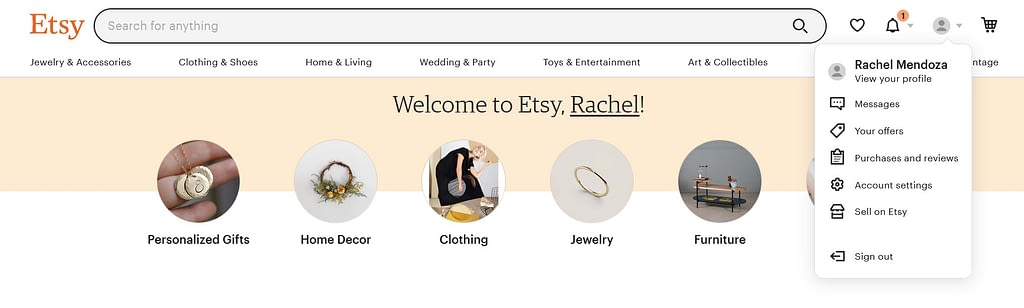
You must first have a customer Etsy account before creating a seller account. Navigate to “Sign In” in the upper right corner to open a dialogue box for credentials. If you don’t already have an account, click “Register.” You will receive an email requesting confirmation of your account.
After signing in, there is a gray circle with a silhouette in the top right corner, next to the shopping cart. When you click on the circle, a drop-down menu appears with the option to “Sell on Etsy.”
This will take you to a new landing page. Click Open your Etsy shop on that page (shown below). You’ll be prompted to enter your email address before clicking Continue. You can also sign up using your Google or Facebook account. After that, enter your first name and password before clicking Register. This will redirect you to another Etsy seller landing page, where you will click Open your Etsy Shop to access the “Shop Manager.”
2. Configure Your Shop Preferences

Once you’re in your account’s Shop Manager, you’ll need to configure your Shop preferences. Enter your preferred language, country, and currency before deciding how you’ll sell on Etsy — whether you want to sell full-time or part-time, and what your goals are (this will not affect your shop; it’s just for Etsy). Continue on the right side of the page by clicking Save.
3. Enter Your Etsy Shop Name

Enter your preferred shop name on the following screen and click Check availability. Your store name is limited to 20 characters and cannot contain spaces, numbers, or accented letters. If the exact name you enter is already taken, Etsy will offer you a number of variations to choose from, or you can try a completely different name. When you’ve found an available name, click Save and continue at the bottom of the page.
4. Create Your Listings

After you’ve named your store, the next step is to fill it with items. Etsy recommends starting with at least ten items. When you click Add a listing, you’ll be taken to a new page where you can enter the details. Select your photos and enter your product information. To name a few, this includes a title, item category, description, price, available quantity, and shipping costs. You can click Preview to see a preview of your listing or Save to continue.
5. Enter Your Payment Information

Etsy requires your tax filing status, so the first question in the payment settings is whether you’re an individual, sole proprietorship, or registered legal entity. Provide your country, full name, date of birth, address, phone number, and the last four digits of your social security number if you choose “individual or sole proprietorship.”
Incorporated companies will enter the legal entity’s name, legal business address, state, business registration number, and EIN. Etsy also requires a primary contact for the business, so it inquires who the shop owner is. You’ll need to know their full name, address, birth date, and the last four digits of their Social Security number.
After you finish this section, move on to the country where your bank is located. Input your routing number and the checking or savings account number into which you want your Etsy sales to be deposited.
6. Set Up Billing

To pay your Etsy fees, you must use a credit card. Enter your credit card number, CCV, expiration date, and full name on the card. Sign up for auto-billing for peace of mind, and Etsy will automatically bill your card on the first of the month or when you reach your fee threshold. Otherwise, you can pay any time between the first and the fifteenth of the month.
As an Etsy seller, you will encounter three major fees:
-Listing fees
-Transaction fees
-Payment Processing fees
7. Now You Can Open Your Etsy Shop
After entering your credit card information, the “open your shop” button will turn black, and you will be able to click on it. Congratulations, your store is now open. You can now share your shop with friends, family, and followers.
Your shop URL is available in two formats:
https://www.etsy.com/shop/nameofyourshop
https://nameofyourshop.etsy.com
How Much Does It Cost to Open an Etsy Shop?
You automatically gain access to Etsy Standard when you sign up for Etsy. This free set of tools allows you to open your store and begin selling immediately. If you require additional services, you can pay for them as you go, such as Etsy Ads, Pattern (a platform for building your own website outside of Etsy), and Etsy shipping labels, without committing to a monthly subscription. Alternatively, you can join Etsy Plus.
Final Words
You’ve probably heard that Etsy is an excellent place for makers to sell their handmade goods. It’s where people go to find one-of-a-kind items that they won’t find anywhere else. Fortunately, setting up an Etsy shop takes little time and has a low barrier to entry. While creating an account is free, you only pay a small fee for listing your item and a fee when it sells.
Now that you know how to start an Etsy shop, learn how to write listing descriptions here!






